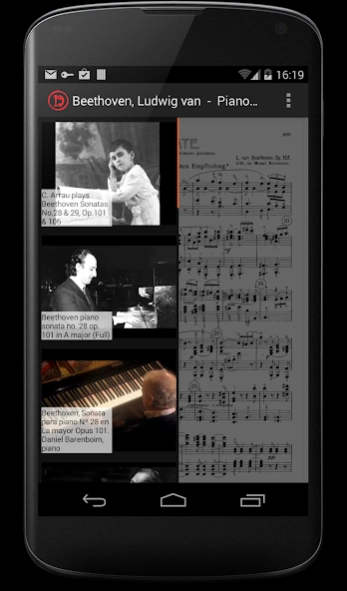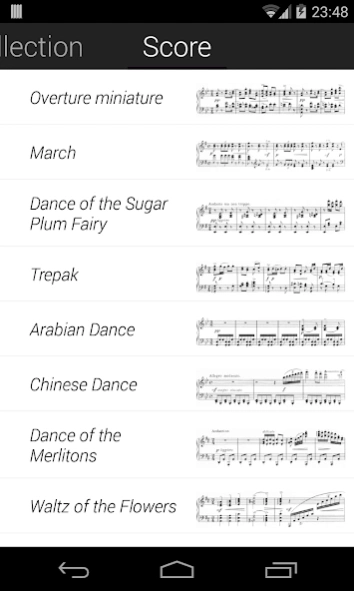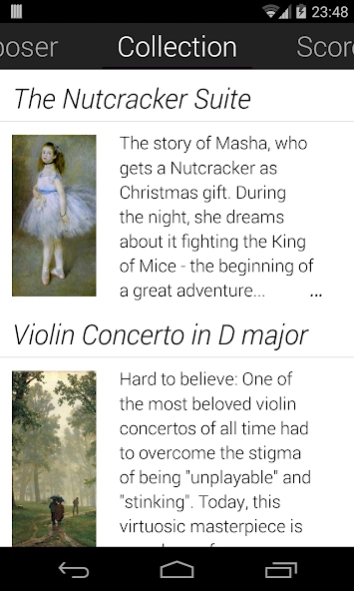Peachnote 1.2.2-19102912-306d
Free Version
Publisher Description
Peachnote - Peachnote connects music scores and YouTube recordings
Peachnote connects sheet music with YouTube recordings. It's the best way to discover new sides of music you love, find great performances, improve your score reading, and simply enjoy music more.
★ Over 3500 famous pieces from the Renaissance to the Second Viennese School synchronized with tens of thousands of recordings
★ Tap on a measure and hear how it sounds
★ A marker always shows the currently played position
★ Jump between different recordings and compare various interpretations
★ Learn more about your favorite pieces. Our introductions touch on the origin of works, the quotes and the stories around them
★ Browse through tens of thousands of scores by renowned publishers and even facsimiles by composers themselves, courtesy of IMSLP
★ Read short stories about memorable occasions in the history of music and immerse yourself into the celebrated music pieces
★ Supports Google Chromecast
Featured Composers: Adam, Albéniz, J.S. Bach, C.P.E. Bach, Beethoven, Berg, Berlioz, Bizet, Boccherini, Boëllmann, Borodin, Brahms, Bruch, Bruckner, Chausson, Chopin, Corelli, Debussy, Donizetti, Dukas, Dvořák, Elgar, Fauré, Franck, Granados, Grieg, Halvorsen, Handel, Haydn, Holst, Janáček, Joplin, Liszt, Mahler, Massenet, Mendelssohn, Monteverdi, Moszkowski, Mozart, Mussorgsky, Paganini, Pergolesi, Purcell, Rachmaninoff, Ravel, Respighi, Rheinberger, Rossini, Saint-Saëns, Sarasate, Satie, Schubert, Schumann, Scriabin, Smetana, Sor, Strauss Jr., Strauss Sr., Tarrega, Tartini, Tchaikovsky, Telemann, Verdi, Vivaldi, Wagner, Waldteufel, Weber, with more underway
About Peachnote
Peachnote is a free app for Android published in the Audio File Players list of apps, part of Audio & Multimedia.
The company that develops Peachnote is Peachnote GmbH. The latest version released by its developer is 1.2.2-19102912-306d.
To install Peachnote on your Android device, just click the green Continue To App button above to start the installation process. The app is listed on our website since 2019-10-29 and was downloaded 28 times. We have already checked if the download link is safe, however for your own protection we recommend that you scan the downloaded app with your antivirus. Your antivirus may detect the Peachnote as malware as malware if the download link to com.peachnote.android is broken.
How to install Peachnote on your Android device:
- Click on the Continue To App button on our website. This will redirect you to Google Play.
- Once the Peachnote is shown in the Google Play listing of your Android device, you can start its download and installation. Tap on the Install button located below the search bar and to the right of the app icon.
- A pop-up window with the permissions required by Peachnote will be shown. Click on Accept to continue the process.
- Peachnote will be downloaded onto your device, displaying a progress. Once the download completes, the installation will start and you'll get a notification after the installation is finished.